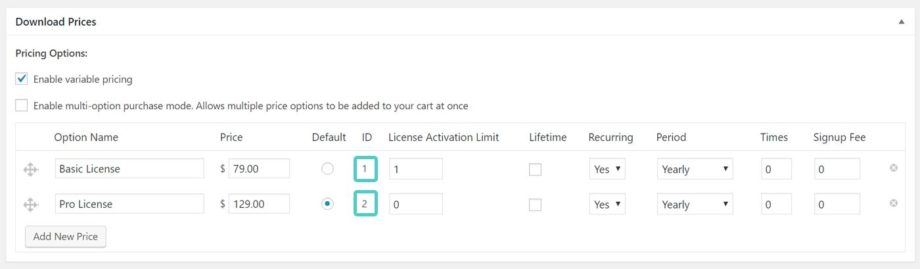Let’s find your EDD price ID.
Go to your WordPress admin page. From the sidebar, go to Downloads > All Downloads.
You’ll see a list with all of our EDD downloads. Click on the one that you want to find the price ID of.
Scroll down to the box labeled Download Prices. Your IDs are the ones shown below circled in green!
If you don’t see any, variable pricing isn’t enabled.