Wondering where your WooCommerce variation ID is?
Head over to your WordPress admin panel. Go to your list of WooCommerce products by clicking on ‘Products’ from the sidebar.
You’ll see a list of all your products. Click on the product you want to find the variation id of. This will bring you to the product editing page.
Scroll down to the Product Data box (like in the pic below) and click on the Variations tab.
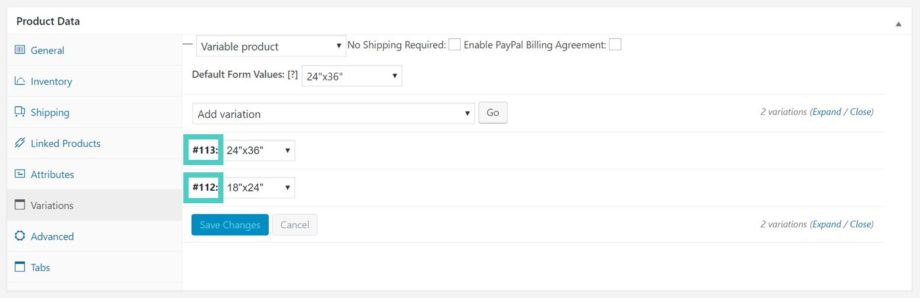
If your product is a variable product, it will have variations. If it’s not a variable product, it won’t have a variation id. Each variation has an ID – circled in green above. In our case, the IDs 113 and 112. Yours will be different.
That’s it! You’ve found your WooCommerce variation ID.
